Insulin Pump Therapy
Insulin Pump Therapy is a modern, flexible approach to managing diabetes that replaces the need for multiple daily injections. A small, discreet device worn on the body delivers rapid-acting insulin in precise, programmed doses through a thin tube or patch. This delivery system closely mimics the function of a healthy pancreas, providing a continuous, tiny flow of basal insulin throughout the day and night, along with user-activated bolus doses at mealtimes or to correct high blood sugar. By offering highly customizable rates and integrating with continuous glucose monitoring (CGM) systems, pump therapy provides users with enhanced control, greater lifestyle flexibility and a powerful tool for achieving stable blood glucose levels.
We provide comprehensive support for insulin pumps, including help with the application process, training, startup, and troubleshooting. We work with all major insulin pump devices currently available.
Continuous Blood Glucose Monitoring
Continuous Glucose Monitoring (CGM) has transformed diabetes management by offering a dynamic, 24/7 view of blood sugar trends, moving beyond the “snapshot” provided by traditional fingerstick tests. A tiny sensor, typically worn on the arm or abdomen, measures glucose levels in the interstitial fluid every few minutes, wirelessly sending real-time data to a receiver or smartphone app. This provides users with actionable information, including trend arrows and customizable alerts, allowing them to proactively adjust insulin dosing, diet or activity to prevent dangerous highs or lows. By revealing how food, stress, and exercise impact glucose throughout the day and night, CGMs empowers individuals and their care teams to achieve greater stability and ultimately, better long-term health outcomes.
We provide comprehensive support for your Continuous Glucose Monitoring (CGM) journey. We work with all major CGM devices currently available, offering assistance with everything from the initial application process and device startup to thorough training and ongoing troubleshooting. We’re here to help you every step of the way.
Device Instructions
Dexcom Clarity
Allowing Carolina Endocrinology & Diabetes to access your data helps us provide the best assistance during visits or whenever you need help.
Use the sharing code: XXXXXX
Share your data instantly through the Dexcom Clarity App or Website.
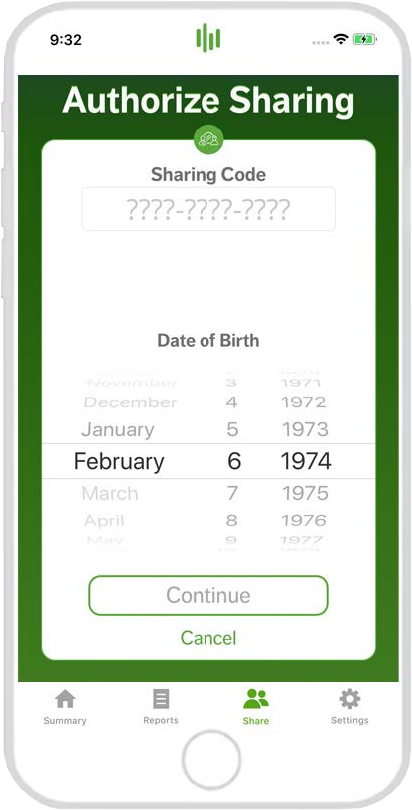
App
- Log into the Dexcom Clarity app.
- Tap Share.
- Follow the on-screen instructions.
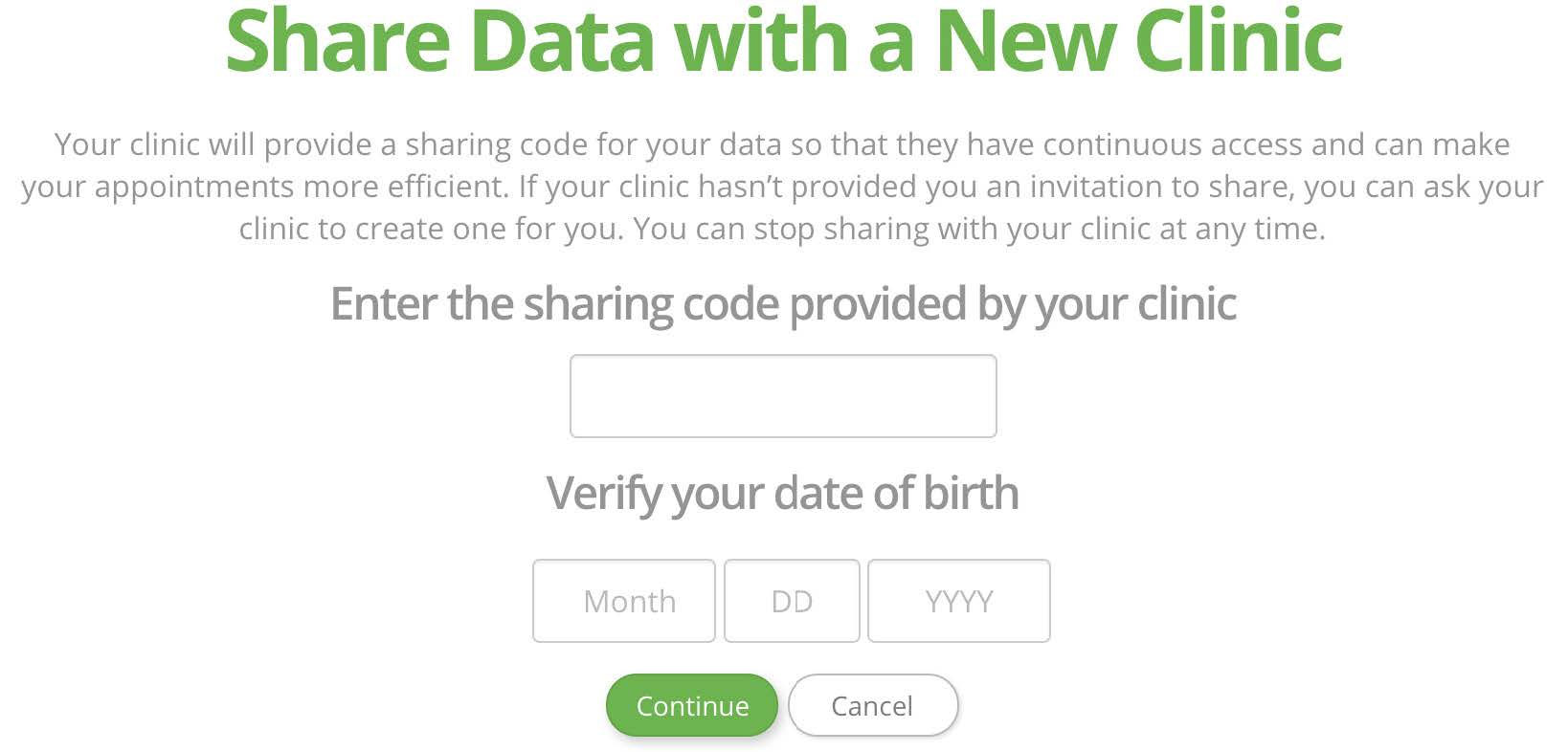
Website
- Go to clarity.dexcom.com/share.
- Log in and follow the on-screen instructions.
Upload Receiver Data (If you don’t use the app)
If you only use the Dexcom receiver (not the mobile app), you’ll need to upload your data manually. Once you authorize sharing, your clinic will automatically see the uploaded data.
Important: The receiver only stores about 30 days of data, so we recommend uploading once a month to save all your information.
- First-time Clarity users must create an account at clarity.dexcom.com and follow the instructions to install the Uploader software.
- Connect your receiver to your computer to upload the data.
- For all future uploads, simply connect your receiver to your computer.
Omnipod
Proconnect code is: xxxxx (lower case/one word). This is for both Classic and DASH pumps.
For Classic Pumps:
In order to upload the CLASSIC system, click on the following link:
Omnipod System Quick Start Guide
For DASH Pumps:
In order to upload the DASH system, click on the following link:
DASH Patient Packet
This will share instructions to:
- Set up a Glooko account
- Install Glooko Uploader software
- Explain how to use the Glooko Uploader software to upload data from PDM
If you need additional help uploading your pump, please call Omnipod Customer Service at 800-591-3455.
Medtronic
CareLink Personal is a secure, web-based tool that stores and organizes your insulin pump, CGM, and blood glucose meter data into clear charts and graphs. By linking your CareLink Personal account to Carolina Endocrinology & Diabetes, we’ll automatically receive your device data. This means you won’t need to upload in our office during visits.
How to Link Your Data
To find instructions for setting up and uploading to CareLink Personal, please select your specific pump model using the link below:
t:slim
To download your t:slim pump data from home, use the t:connect website:
- Go to tconnect.tandemdiabetes.com.
- Click the Getting Started button to download and install the required software on your computer.
- Once the software is installed, log in with the username (your email address) and password you created during your training.
- Follow the on-screen instructions to download your pump data.
Need Help? If you have forgotten your password or need assistance with the software installation, please call Tandem Diabetes Care support at 877-801-6901, then select option 1, then option 2.
FreeStyle Libre
You can easily share your detailed glucose reports with our clinic using one of two methods:
Connect with the Practice ID
- Log in to your account at www.LibreView.com.
- Go to Account Settings and select the My Practices tab.
- Enter the Carolina Endocrinology & Diabetes Practice ID: XXXXXX and click Add.
Accept an Invitation
- Check your email for an invitation from your provider.
- Click Accept in the email, then log in to www.LibreView.com to finalize the acceptance.
Once connected by either method, we will be able to review your data.